 I’m sorry you missed this freebie, but please check more Free Samples currently available. Order a free 8×10 photo collage ($4.49 value) using the coupon code BOOCOLLAGE at Walgreens Photo and pick it up in-store for a total of $0.00.You can only use this coupon code once per account. This coupon code expires on Saturday, November 2 at midnight. This is the perfect freebie for your Halloween photos!
I’m sorry you missed this freebie, but please check more Free Samples currently available. Order a free 8×10 photo collage ($4.49 value) using the coupon code BOOCOLLAGE at Walgreens Photo and pick it up in-store for a total of $0.00.You can only use this coupon code once per account. This coupon code expires on Saturday, November 2 at midnight. This is the perfect freebie for your Halloween photos!
You can also order a free desktop calendar with the coupon code DESKTOP but you’ll need to pay $5.99 shipping. This coupon code also expires on November 2.
You can pick up your free 8×10 collage on any day, just be sure to order it before this coupon code expires. If you don’t have a Walgreens near you, or you just want to surprise someone – shipping is 99 cents. This post contains affiliate links, please visit my Disclosure Policy.
![]()


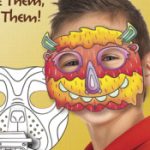

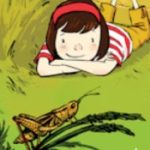
The BOOCOLLAGE code is not working. Getting – ATTENTION: We’re sorry, coupon code(s) BOOCOLLAGE cannot be applied. Please check the coupons and try again.
I clicked on more information and it is showing that it should be a free 8×10 but it is not applying
Try typing the code in rather than copying & pasting. If it still doesn’t work then contact Walgreens Photo Customer Service for help.
It just worked for me. I typed mine in….
So you have to create a collage for this coupon to work.
How to make a Collage.
1. Go to Prints in upper left, select Collage under Specialty Prints.
2. Follow the prompts to get to create your collage.
3. When your collage comes up, notice to the left are color options, border size between the photos, and the options. Be sure to expand the options. If you need to remove or add a photo, click Change Photos.
4. Use the Shuffle to arrange the photo boxes the way you want. Disregard the photo placement, you will correct later.
5. When the collage is the way you want, except for the photos, click Rearrange.
6. You can move the photos between boxes to have them switch places.
7. When done with that, hover the mouse over the photo in the box and click edit. Be sure to click Apply to activate the change in the photo. Then do the next photo.
When done, click Save Collage. Add to the cart. Do NOT make any changes on the main collage page or any photo editing will revert to the unedited photo.