Update 11/21: Due to high demand for the 50 free 4×8 photo cards offer from SeeHere, they are now charging shipping & handling of $3.19 for the 50 free 4×8 photo cards. I apologize for this unexpected change that SeeHere needed to make, but it’s still a great deal (would normally cost $27.69 for 50 photo cards shipped). Also, they are offering free shipping on 60 photo cards so if you wanted to pay $4.90 for 10 photo cards then you’d get 60 for $4.90 shipped. Or just get 50 for $3.19 shipped.
I value your feedback on this promotion, and want to hear what you think. Please fill out my SeeHere Customer Satisfaction survey, it’s just a short survey I created to get a better feel for what my readers thought about SeeHere and this promotion. Thanks!
*******************************************************************************
Read my updated 50 Free Photo Cards FAQ Post for help and answers to your questions about this amazing freebie!
 You can order 50 free 4×8 photo cards using the coupon code freebies4mom-1109 (type in that code) at SeeHere by Fujifilm. Due to high demand for this offer, they are now charging shipping & handling. You can get your 50 photo cards for $3.19 shipped. Or you can order 10 additional cards to qualify for free shipping to get 60 photo cards for $4.90 shipped. I’m able to bring it exclusively to my Freebies 4 Mom readers thanks to SeeHere. This coupon code expires on November 30.
You can order 50 free 4×8 photo cards using the coupon code freebies4mom-1109 (type in that code) at SeeHere by Fujifilm. Due to high demand for this offer, they are now charging shipping & handling. You can get your 50 photo cards for $3.19 shipped. Or you can order 10 additional cards to qualify for free shipping to get 60 photo cards for $4.90 shipped. I’m able to bring it exclusively to my Freebies 4 Mom readers thanks to SeeHere. This coupon code expires on November 30.
If you are new to SeeHere you can also get 100 FREE PRINTS from SeeHere.com by FujiFilm when you sign-up for a new account using the coupon code prints (but you need to order those 100 free prints separately from the 50 free photo cards).
You can design any single-sided photo card, but what perfect timing if you plan on sending out at least 50 Christmas cards. The photo cards include envelopes and is single-sided 4×8 printed on photo paper in either horizontal or vertical orientations. If you need to order a few more than 50 they are priced at 49 cents each for 4×8. The photo cards are single-sided and printed on photo paper.
I used the snowflake background and placed three photos on my card. I included a greeting, the year, and our names as text on the photo card. I had fun using the photo editor to adjust the contract, brightness, and saturation of my photos to make them look better. Don’t be afraid to play with that photo editor because it’s easy to return to the original photo settings. And don’t forget to check out the frames, they have lots of options!
Here are my tips on creating your custom photocard:
* Background – I recommend that you pick a background first. These are fully customizable cards which means you control how many photos and which sizes they are. I love that you aren’t locked-in to the design like most photocards. I actually designed two different photo cards with two different backgrounds before finding the one I liked better. Don’t be afraid to experiment until you get the best results.
* Photos – You have a choice, pick photos from your SeeHere account or add them directly from your computer.
* Text – Create your own and you control the size, font, and color.
* Frames – Don’t forget to check out the frames, I was impressed with how many options there were.
* Speed – If you find that the SeeHere site is loading slowly then try again at another time. Don’t spin your wheels and get frustrated. Sometimes there are lots of people trying to access the site at the same time and this can slow things down. So try again during non-peak times (late evening, and early morning).
Want to thank me for bringing this wonderful freebie to you? Tell your friends about it and send some new readers to my blog!
More photo deals
Subscribe to Freebies 4 Mom
![]()

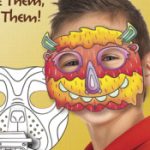



Be forewarned! If you think something is too good to be true… Yes, the site was easy, the cards were free (minus my 2-day s&h;) and I received them somewhat on time. BUT the cards are the WORST quality ever. The photo (which was 300dpi) is totally washed out and blurry…and I have been trying for 7 days now to get someone to respond to me via their contact form online (they have no customer svc number). So, now I will have to start from scratch, late, minus even the s&h; cost. Not a great deal.
Just got my photo cards today. Sent my order on the 29th. Quick and I love it. Thanks so much!!Jennifer R
Guess it ended Eastern time, since it wouldn't take the promo code…darn, it looked so nice, too. :(
Deborah – Please email me for help, just click on the contact button in my top menu bar.-HeatherFreebies 4 Mom
Tried it tonight but said code is invalid already and it's still 11/30! What's going on?
Just ordered my Christmas photos. I made my family take pictures tonight so that we could get it before the offer went away! They turned out so great. We were even able to add more than one photo to the cards at no extra charge. I got 50 Christmas photo cards for only $3.19!!! Thanks so much!!!
I still do not know why so many people are having a hard time with this. I was able to start designing my card at my work computer, then moved on to my home computer to finish. All were successful tries and I am anxiously awaiting my card in the mail!Heather works hard and does all of the hard work to make our lives as Moms easier every day. I am very disappointed when I hear people complain about problems fulfilling this offer, like they somehow deserve to get this without even reading the well-written directions!!! And seriously, why waste time complaining about shipping methods (someone complained about FedEx being used)? Thank you Heather. I found the online "See Here" tool to be very easy to work with as long as I followed the directions i.e., photo card size and number of photo cards, as well as using the supported browsers. Thank you very much for your hard work, and I will continue to be a gracious mom passing your finds along to others.
Thank you so much Heather!!!! This was such a great treat! :)
I did this 2 times it was great the first time was for xmas card with my kids pic they turned out so good that when I got them I did it again for save the date cards for my upcoming wedding…..Thank you soooooo much!!!
I was having a difficult time getting the site to work. I tried all hours of the day and into the late night. Even 1 am and still no luck. I tried on four different computers at three different locations including the city library. FINALLY it worked on my fourth computer but still had some troubles. Keep trying and try other computers would be my suggestion. Good luck! I know it can be so frustrating to want it so badly and not be able to get it. Keep trying!
Ok, so I used Internet Explorer instead of firefox and was finally able to get my card to show up on the canvas, but had a heck of a time getting the pictures I wanted where I wanted them and my card kept disappearing, and then I had trouble with the text. I was crying!-real tears! Finally I was able to get one pic in the right place and my text where it was supposed to be. I didn't mess with it anymore. I ordered them and my promo code worked fine. It's not exactly what I wanted but I was just wanting to be done with it! I think the sight just has some major glitches right now. Still, I got 50 cards (and a tumor)for 3.19 Thanks for the offer Heather! I'm going to go have some wine!
The site won't let me place my order!!!
i was able to use the promo code. make sure that to select the 4×8 photocards not the 5×7.good luck!
Just wanted to say thanks! Got 100 cards and 100 prints!
I am having the SAME problem as the last few comments! I have designed my card and have put "freebies4mom-1109" in the promo code and tabing over to "apply" and hitting enter. It is telling me that there are no products to apply this coupon to. Someone PLEASE help!
finally ordered mine and it was very easy! Thanks for the great promo!Desi
Just got my cards yesterday and they look great! Best deal ever! Thanks!
Awesome it worked! I created my own custom design and uploaded & ordered quickly!
This coupon code is only valid on 4×8 photo cards. If you get an error message, try typing in the coupon code rather than copying & pasting it.-HeatherFreebies 4 Mom
Tried to add the code freebies4mom-1109 and it says the "entered coupon code is invalid". Cool deal, just unsure why the code is not working. If your post was updated on the 21st and people have posted getting the same response i received since before that, what is the deal? I thought the deal was going on till the 30th. Can someone help please?
Thanks Heather! I got mine today and they are soooo cute! FAB deal you rock! Also for those trying to order someone stated they tried to order 5 x 7's I believe this is for the 4 x 8's only?
Thanks! I got 50 for us! Even with paying for shipping its still a great deal!
finally got around to ordering mine today! thank you so much for this and for all your efforts keeping us updated. even tho the original offer changed and i had to pay s/h, still, what a huge help and a great deal! i had no trouble w/the site today and filled out your survey after. thanks again!
I ordered mine no problem, it took awhile to get the pics downloaded etc. but I did it in the evening when the network was busy. I ordermy mother her cards today.AWESOME DEAL Thank you!!!
hi – i just left a comment, regarding troubles i encountered. i gave it one more chance and the order went through. it is wonderful that you are able to offer so many good deals and freebies – even if this one caused me some frustrations. i am debating if i want to use my 100 free prints for joining seehere – with the trouble i had. (but maybe the troubles were because of high traffic on the site) thanks again for the offer.
i appreciated the opportunity to get photo cards made for such a cheap price (only s & h charges). however, i became very frustrated with the seehere site. i tried many times over multiple days to work on a photo card, as well as to finally check out. but, i ran into lots of difficulties – site freezing, not allowing photos to load properly, site not doing anything when i tried to check out. i know it's not your fault – i'm just sharing some of the difficulties. i may give it one more try later today – otherwise i will just go with another site.
Its working now…just have to pay for shipping. I wish I had gotten by butt in gear and taken the photos so I could have received them when the large size were completely free. Oh well, still a god deal. The website is very frustrating to use though…I had to take the tutorial
LOVE it!! My daughtes born Wednesday so we ordered birth announcements – cant wait they look great and just in time for a holiday twist!! THANK YOU!! EASY to USE and GREAT DESIGN!!JEN
Be patient and keep trying if you get an error saying the code is not valid. I did and got an email saying my cards are shipping. Glad I kept at it!Thanks, Heather. This is a terrific offer and a well needed money saver this year!! (I easily spent $35 on cards last year when I missed out on the best deals so this year, I took pics early and was READY!!)Thanks again!!Andrea
I think the company was a little stupid. I mean if you are giving a free promotion, regular mail would have been just fine. Seems find of silly to send them FEDEX???I mean come on, these are Xmas card we are dealing with. Regular mail would have satisfied us just as well and cost 3 times less!!That is why they changed it to having to pay for the shipping. Oh well I ordered them and got them for 3.90 shipped still cheaper than the store but i now have mixed feeling about the company backing out on their origional offer.
Darn! Wish I would have ordered these when it was free shipping but $3 is still a steal!
thank you thank you I couldn't afford cards but now i can. Wow! what a deal
Thank you so much for this great offer. I was too late to get the cards completely free, but I did not get the photos taken until Sunday. I put in the order Sunday evening, and I received them yesterday with Fed Ex. The cards are fantastic and the quality is great. I will definitely be recommending Seehere.com.I posted a link to your blog, and I will definitely continue to follow your blog.
Everything working fine again! The offer is still good. Thank you for the savings!
This is so awesome! I ordered on 11/22 and got them on 11/25 – wow! Not many design choices and their program is a but cumbersome, but the quality of the finished product is outstanding. I'm so happy about this~
We got our cards!They look GREAT!My mom ended up ordering some… as did a friend!Thank you so much!
it took me FOREVER to get this done…page not loading, error codes, yadda…but i finally got thru!!! keep trying
Do you know if I order 60 cards, can 30 cards have a different style than the other 30 or do they all have to be the same? Thanks!
Oh and I used ebates and I should get 12% back, WOOHOO!!!
Thanks Heather!! Last night around 11pm I ordered 60 4×8 cards as you suggested and this morning at 4:43am I got another email saying my order was complete and ready to be shipped today!! Cannot wait to receive them. 60 cards for $5 is not bad at all :)
Do you know if the coupon code expires on Nov. 30th, does that mean we can still order prints that same day?
Thank you so much for this offer! I just created my 50 4×8 photo cards with the SeeHere editor and placed the order with no problems. Only paid the $3.19 for shipping! I noticed others were trying to purchase 5×7 photo cards with the coupon code Heather provided. The way I understood this offer, coming from what Heather stated, was you need to order 4×6 sized photo cards!Thank you again Heather. I am so excited to see my cards!
The offer is still good. I just ordered mine. 60 holiday cards for $5.19 I copied and paste the code and it did not work. So I just typed it in and it worked.
I did the 50 free photo cards on Nov 18 and got them on Nov 21. They are very nice and come with envelopes!! I did have fun creating the cards….certainly something I would do next year. I think family and friends will enjoy getting these!!Thanks for this wonderful freebie post!!!
I just wanted to say thanks for this coupon code :)I ordered my photo cards and am now awaiting their arrival
WOW!! Even having to pay the shipping now this is a good deal! Site was a bit slow but went well.
Is the coupon still good? When I put in the code it says the entered coupon code is invalid. I used it on 50/ 4×8 cards. I was actually going to buy more and thought maybe I had to purchase separately. Both ways the code is not accepted. Please help.
Thanks so much, Heather!! This is an amazing freebie and the cards turned out great! I loved all the ways that you could personalize them. SeeHere, thanks so much too for providing a great introduction to your company!
I got the same error message– "no items to apply this coupon code to" when I tried to use this code. I used another, found on Keeping the Kingdom First. Also… if you do the 5×7, adding ten cards bumps your totaly up to $7.xx.I'm not complaining… after all, this is a GREAT deal, even with paying a few bucks for shipping!
Sadly, I had to pay shipping. I knew of a different promo code, and thought well maybe I wont have to pay shipping. Boy was I wrong. The good thing about that, is I actually didnt have to pay. you data and dollar surveys paid. I went through ebates and am going to get 12% back. hopefully all of you guys did too. I almost didnt. This is my first time actually purchasing anything online since using ebates, and I almost forgot. So I guess that comes in handy also.
These were such a fun thing to do. I had already ordered Christmas cards from Vista Print. So, I ordered Valentine ones from See Here. They came very quickly and look great.
November 21 (Saturday) Update:I'm sorry I haven't been able to update my post yet today (I've been sick). Due to high demand they are now only able to offer free shipping on orders of 60 photo cards, so you can buy 10 more cards or you can pay $ 3.19 shipping on the 50 free cards.If you are unhappy with the change please tell me. I want to hear your feedback. Please fill out my "SeeHere Customer Satisfaction" survey.-HeatherFreebies 4 Mom
Confused about why I had to pay shipping but still a great deal!
Thanks! Worked great and saved me a lot of money. Thanks for your tips too, they were very helpful.
LOVE THIS!!! I just got 50 holiday cards for free. Plus 100 prints for only $5.19 out of my pocket. Muchas gracias for such a great deal!
Thanks so much for this awesome deal! I love the cards I made, I am always looking for a tropical themed card for the holidays and theirs was beautiful! If the quality is good when I receive them, I may become a new regular customer! Thanks again!
Thank you so much for this freebie! I don't generally get the photo cards because it just costs too much once you add that to postage and everything. I have 47 cards to send out this year so this is absolutely perfect! Thank you so much and I did post this on my blog in hopes to bring more people to yours! This is incredible!!!!
Is this offer still good if used on the 30th? I had pics of my family taken but they won't be ready until the 30th. I was planning on ordering them the same day I get them. Just wondering if it expires after the 30th or on the 30th.
Thanks so much for this!!! I blogged about it even! :D
****It won't allow me to post this under my Google account so I am leaving my comment anonymous. :) UPDATE!! I finally tried using Firefox, whick kinda stinks because I had to download it and didn't really need it. Just for this. Then on top of it I couldn't import any of my work from the desktop of Seehere. Grr. So I had to recreate my cards. Oh well. It took me about 15 min. SO I guess third time's a charm. I wasn't too impressed with their support. They replied with one line emails. Um, okay. But after I placed my order tonight and it went through (yippee) I received another email from them and they gave me a free promo code for a free photo book. So that made me happy. I would share it, but it is a one time use code. I guess that they are onto us sharing everything!! So we'll see how fast I get these. 20 of them are thank you cards that I have been putting of sending because I was bound and determined to get this offer to work.
I ordered mine! Thank you so much!
I was one of the lucky ones to get the 5×7 cards. I ordered them Saturday night and received them Tuesday afternoon! They didn't even ask for a credit card. The site was slow, it took about 45 minutes to figure it all out. THANKS SO MUCH!! I've got awesome Christmas cards!
Thank you so much! I am really amazed and satisfied. I ordered my cards on Tuesday and I just received them. They look great! Thanks again.
This was wonderful! I just ordered my cards on Tuesday or Wednesday and I just received them. Thank you so much.
Heather THANK YOU THANK YOU!! The first couple of times I tried to do this their site was down. It came back up Monday night and I ordered them. I received them today in the mail and they are AMAZING! Probably the best photo cards I've ever had! I thought the site was very easy. Only suggestion for them is when you choose a font, I couldn't see what the font actually looked like on my card. Other than that 2 tumbs up for this amazing freebie!!
I signed up for a SeeHere account and it won't let me log in. I've e-mailed them to no avail. It sees that I signed up but won't let me log in nor will it send me a new password. I never hear from them. Is anyone else experiencing this problem?
Wow, great deal!!!I just ordered 100 free Christmas cards. Can hardly believe it.Had to create a second account for my husband. But since they have this sharing function, I didn't have to rebuild my card. Awesome.Code worked just fine. I'm curious now how they turn out.
I ordered my photo cards on Tuesday and they came today!Super Fast. The code provided didn't work so I emailed them and they gave me a new one to use, very friendly and helpful!The photo cards look great.No orange faces!Thanks for sharing.
Thanks a ton! Got the deal. Worked great. Now I can check cards off of my list.
thank you for sharing this! I just ordered mine – so exciting! i wrote about it on my blog, and linked over here so people could get the scoop. :) keep up the good work!
Hestermania, I'm getting the same message too! Anyone else having this problem? Thanks!
I don't know what happened but I got my order x 2. Got my 50 cards on Tuesday and was very happy as they are fab!! Then got another box from FedEx this morning with a duplicate order….That's a lot of xmas cards:)Love this freebie!
I sent an email to their customer support because I get as far as checking out and when i hit submit it say fatal server error 1000. My husband says that this is on their end. He thinks it's their way of not letting any people order. He went to college for computer science so I trust his word. That would be a big bummer if his theory was true. I got a response to my email and the lady just said: "I saw you were getting this error too. Did you get it resolved?" That was it. So I replied that I am very frustrated and thought that it was a problem on their end. Grr. I'm still crossing my fingers. Too bad Heather is getting all the flack for the site issues.
Great offer too bad everytime (I have tried over 10 times at numerous times of the day) I attempt to upload it wont work. I add my pics and when I hit upload the page refreshes and kicks me out. Oh well I guess some offers are to good to be true!
awesome! thanks! I wanted to get photo cards but want sure how I was going to afford them!I used our beach shot from this summer and made a combo of xmas cards, thank you cards and blanks for notecards!
Thank you SOOO much! When I first saw your posting about it, I hemmed and hawed over the designs & layouts…then the 5×7 cards were gone (d'oh!), but 50 4×8 cards are STILL an amazing deal plus no shipping fees?! YOU ROCK! I just posted it on Facebook and asked them to stop by and say thank you to your awesome blog if they use code. xoxo
When I go to Seehere.com, select a card, it immediately gives me a website restore error page. I have tried at all different times of the day. I know the website is really busy, but wonder if I should keep trying or give up!
I have not received my order, but everything at the site was working quite well. Easy and what a joy to have such a nice freebie.
I have not received the product…but it was very easy and everything worked well at the site.
I just completed this offer and it worked great! I cannot thank you enough! I wouldn't have had the money this season to do this…what a blessing! Happy holidays :)
it is only good on the 4X8 size card that is why it is not working when u put 5X7 cards in your cart
I got my cards in the mail today and they are fantastic!!! Just keep trying with the smaller cards and it will work eventually. Well worth the two hours it took me!
Yayyy!!!!! I'm so excited! I just did a cute little homemade photoshoot with my daughter and a teddy bear in her christmas dress.. cute! I just ordered and theyre completely free. omg. i'm so excited! thank you so much!
Hey, guys-If you read Heather's update, the code only works on 4×8 cards.If yours are 5×7, that's why it won't work.Also, it's case sensitive. It didn't work for me at first, but then I realized I had capitalized the F.I just did it Wednesday night, and it all worked fine.I'm so appreciate of this deal, and I will definitely show my appreciation to SeeHere by using their site again-it's great that they ship for free!I'm so glad this didn't get spoiled by some of the greediness I read about elsewhere.
Got my cards today – thank you they are awesome – ordered both sizes (last week) and they area all fab!! I had no problems last week but my sister was trying to get cards made this week and had a horrible time -Thank you Freebies4Mom:)
I think all is working fine now because I had trouble yesterday and today it work. thanks! This is one of those sites that I think will do well with certain people and not others. I know many posted they are frustrated with the format. I am a graphic designer with training and I had some troubles so don't feel bad!
It works now! THanks, for those having problems it ONLY works onthe 4X6 cards now not the 5X7's!!!!!!!! THanks a ton!
Is anyone able to get the code to work now? It keeps telling me I dont have an item to post the coupon to?
Awesome freebie!! I loved using the site. I didn't have any loading/creating/ordering problems. Once my husband helped me upload the photos, I had so much fun. I love how everything was customizable. I was able to create my perfect card. The best part is that I will not see my same card in my mailbox from someone else! :)Thank you sooo much!
I have to say, I'm a bit annoyed at See Here for continuing to change things (Hello — KFC and the Oprah debacle??). I'm bummed b/c I wanted a family photo with my step-daughter in it for our card, but since she won't be here before the 11/21 deadline, I ordered my cards using an older photo. Now, the date changed AGAIN and I could have had a newer pic. VERY ANNOYING, See Here.However, I LOVED the ability to do so much editing on the cards on See Here's site. I'm just not sure I'll be doing business with them again given their questionable customer service in continually changing an offer. Thanks for the offer, though!! The cards are just gorgeous!
This is awesome… any ideas on shipping? My connection has been terrible and I keep getting logged out. Finally downloading the program. But I wanted to create Birthday invitations for my daughter and wasn't sure if they would get here quick enough? Her Birthday party is Dec. 6th. Maybe I should save these for our Christmas cards and do her invites elsewhere>
Heather- thank you SO much for sharing this freebie! It feels so nice to have my christmas cards taken care of so early on and for free!!!!!!!!!!! Thanks again=)Leanne
this was the best freebie! I had so much fun making cards for children to hand out to their friends for Christmas
I just used the code. The first few times I tried the code it wouldn't work but then I signed out and tried again…..it WORKED!!! YAY! Thanks!
OMG this one is great …code iwll only work for the 4×8 cards though jst as FYI … Thank you SOOO much …loved this one
I'm getting an error code as well, "An error with code ccaa 54e5 occurred. Please try again later."Bummer.
It just worked for me on 4×8 photo cards! Thanks!!!!
Great freebie! I just placed my order! Thanks for sharing!
This site STILL won't work for me!
Thanks for the terrific freebie.Can't wait for my pictures to arrive. You are great!
I am so irritated with this website! I had my card all perfect and saved in "my projects" with just a few minor changes to be made when POOF…..website crashed and my project GONE despite many times "saving" it. Not to mention…it was a 5X7, so now in order to get freebie…I have to totally re-design the card.
had trouble with this. keeps giving me error at checkout. I'm not sure i like the site. It's so hard to design and the options are kinds of strange. great offer if you can get it to work.
Thanks so much! Maybe it should be updated though, because it does only work now using the 4×8 card now. Still a fantastic deal, saved me $25!
I was excited to do this, and appreciate you providing the link. But no matter what I do, my picture and text both are completely blurry and look awful. Giving up on this one.
I ordered my cards last night/this morning at 12:15am and when checked my email this morning around 9 am I had an email that said my order had shipped! Woah that was fast!
These are fantastic! I didn't have any problems with it at all. Thank you so much!
It only works with the 4 X 8 cards, not the 5 X 7 cards. I was trying to order 5 X 7 and kept getting "invalid code" and "no items match this code" I redid my card as a 4 X 8 and it worked. Go figure. Try it!
Thanks! I did the 4x6s and made the best Christmas cards! This is a great card editor too. I've tried others and I love that you can customize it with new graphics even after you pick the background. Super deal!
site is still not working – keep getting the error message "there are no products to apply this coupon to" when applying it to my 50 5×7 cards. has anyone talked to customer service?? what's going on??? I'd love to get some free cards:)
I ordered my cards but my mom asked me to do hers because she isn't good with computers. It won't work again. It keeps saying there is a server problem. Would that be because I already ordered some from this computer maybe? I don't know.
Its a shame they have cut the time so short seeing as how the last 3 days there sight has been down. They should be extending it since its so hard to get the product made. I was almost done and the sight went down and that took me about 2 hrs to get that far now I have to start all over again:(
Am I still able to use the freebie4mom-1109 code and get 50 photo post cards? I have heard of people having problems with the site and I like to give it a try.
I keep getting:An error with code ccaa 54e5 occurred. Please try again later. Helpppppp
I keep getting an error message too. SO disappointed.
Just saw some of you are saying the coupon code isn't working.SeeHere changed the promo code to only 4×8 cards, so if you're trying to check out with a 5×7 that's why it's not working. It also expires this Saturday 11/21.Also, some people are having problems with "site maintenance". I had this problem all day yesterday… But when I logged on around 9:30pm it was back up and running. Perhaps they're just tryin got limit customers? Hope you're all able to take advantage of this great deal!Thanks for posting such an awesome freebie Heather!
Hi! It is Tuesday, November 16 at 6:50 a.m. my time, and I just put in my order without any trouble. The site was just a teeny bit slow, but that's okay. Thanks for all of the updated info and helpful tips…I made my cards with a bluish background and added a cool pic of a tree w/no leaves in the winter. It looked awesome!! Thank you!! :)
I got the "there are no products to apply this coupon to" message when trying to apply it to the 5×7 cards, no matter how many times I tried. So, I tried 4×8 cards instead, and it worked perfectly.
Wow! Thank you Heather! You continue to astound! Looking forward to receiving my free cards!
hi, i keep getting the error message "there are no products to apply this coupon to" when applying it to my 50 5×7 cards. (there is nothing else in my cart.) any idea what's going on??? i would really like to order these for my daughter's birthday invites!! thanks.
At checkout, first it said "there are no products to apply this coupon to" and then I tried again and it said "invalid code"I really hope this freebie is still going on :(
Darn. Waited too long to take the dang pictures! :( Oh well, I've got a cute card designed. I'll have to decide if I'm going to order it regardless. :(
I got the message "no products to apply your code to" as well . . . anyone know why or if that will be fixed? I saved my card so I could try again later.
The site was finally running again after 2 days. Using Firefox, I created my cards, and when I go to check out, I enter the code (either typed o pasted) and get the following message: "There are no products to apply this coupon to." Any ideas?
Well, now it won't accept the code… guess I was too late :(
The website has been down for maintenance. It went down before I had to a chance to order mine and it didn't save my card! Now it won't accept the code.
It keeps telling me there are no items to apply this coupon to. does anyone know why?
The site is working just fine, but the code won't work. I tried to copy and paste first, then typed it in after reading comments here. Any suggestions?
I got to make my card, but when I went to checkout it would not take the promo code.
Says that that is an invalid code now!! So I guess I'm not getting any!!
I got an e-mail today saying that the coupon code was given out at the mall with Santa photo packages, and was only to be used with said packages. Therefore, I could not get my order b/c it was not in conjunction with the package. I wrote back to complain that it is the company's fault and they should honor orders that have been confirmed. We'll see what happens.
No luck here either. Since about 2 p.m. Sunday.
Is it just me or is the site GONE now? I cant even get the page to load. I was making my cards this am and the site crashed on me:(
Site is still down for maintenance. My mom wanted to make cards last night and still isn't able to :( Hopefully it will start back up again and she can get her Christmas cards!
Site still down for maint. Gosh I hope I can get in on this….. :-(
Site is down for "maintenance". It's been down since 5pm. My guess is they realized they were giving too much free stuff away. Crossing my fingers that I actually get to order the free cards.
No email back from customer service, but I switched computers and used Firefox as a browser and it worked! Thanks, Heather!
This seems like an AWESOME deal, I just can't get it to work! I'm having the same problem as some others – nothing shows up in the canvas! I've tried refreshing, double clicking, dragging backgrounds, following their instructions to a T…nothing. Now I am at their mercy to return my email. Please let me know if any of you have had this trouble and found a way around it!
This is AWESOME!! what a great idea!! just got my 50 FREE cards! No catch! No shipping!! You ROCK!!!Thank you!
This was great! The site was slow and not all that user friendly but it was so WORTH it!!! Thanks!!!!!
Thank you! I ordered my cards a few days ago and got them dropped off today by Fedex! They are so nice. I cant wait to send these to family and friends!
This is awesome! I just used the photo card coupon code. I did notice that when I typed the code in, it didn't work. However, I copied and pasted it from this post and it worked perfectly!Thank you for saving me $24.50!
Shannon – I can't replicate the problem your experiencing – so I can only take a wild guess at the solution. Maybe your browser is having issues with the SeeHere site? You could try using a different browser (Firefox, IE, or Safari – all free to download and free to use). Just a thought, otherwise I recommend contacting SeeHere for help.-HeatherFreebies 4 Mom
Ok, I don't know what I'm doing wrong, but I can't get a background to upload to even start my card, I'm not going to get frustrated, so I'll try again tomorrow..I just wanted to see if anyone else was having the same problem.
Score! I just placed my order! I'm so excited I can't wait to get them. The promo code is "freebies4mom-1109" it totally worked. Happy Holidays!
What a memorable gift! Thank you for your generosity! Our family and friends will be so happy to receive such special cards!!!
I had some trouble at first, then i typed the code instead of copy&paste; and it went right through. Thank you so much!!!!
Thank you sooo much for this offer. I was going to order photo cards next week. Just a tip for everyone having problems I typed in the promo code and had better luck than copy/paste.
Oh I'm so excited! Mine just came in the mail today and I ordered them on Tuesday. That was fast! Thanks so much Heather!
I received my cards today as well! Packaging was excellent, cards were very nice quality (printed on photo paper, not card stock). They looked exactly like what I designed! Very happy and FREE!! Thank you Heather!!!
I received my cards today as well, they are high quality – just beautiful. Thanks again for a wonderful freebie!Amy in Texas
I am having trouble with the coupon code. Whether I cut & paste it or type it in, it is saying coupon code is invalid.Any ideas?? Thanks!
Kate -Yes, you can design more than one card, as long as you order a total of 50 cards between your designs. So you could order 25 cards of Design A and 25 cards of Design B.
Response to Comment #164 -Try typing in the coupon code rather than copying & pasting it.
I just tried to order it but it tells me the coupon code is invalid. Help???
This is a great site – I'm adding it to my reader today! One question – do you know if we can create multiple cards? Maybe order 25 of one design and 25 of another? Thanks
I finally submitted my order after evenings of creating different cards. Everything worked smoothly and reading these posts I'm super excited to get them. I will also let all my friends know about this great blog, which I ready every day, and this super deal:) THANK YOU and happy holidays to you and yours!!
Thank you!!
okay, I haven't even gotten that far yet… I finally finished the card and went to order & it says: "Your Photo Card, 5×7 is missing images. Do you wish to continue anyway?" Does anyone know what this means or did they get this warning? I tried contacting the help on SeeHere… I don't want to order if I'm missing something? There is only one side to the card, right?
Ordered Tuesday morning and ours arrived today! Nice quality, too.I had some trouble making them because the main screen wouldn't show my changes, but the preview screen would. I made it work editing blind, and they turned out great!
Ordered cards on Monday & they arrived today! Wow! They look fantastic.
WOW!!! Ordered Monday, shipped Tuesday, delivered this afternoon. And, they look fabulous! The colors and quality are wonderful and they are much better than other places I have gotten our cards. This deal was amazing and I cannot thank you enough!!!
Yep. Fatal Error.. Code 1000..? It's really irritating to be all the way to the end and press "Order" and have nothing happen haha. Hopefully this fatal error gets fixed soon!
I can't believe how fast these came! Placed order on the 9th, and got it on the 12th. I wouldn't have expected that speed if I WAS paying!
I already received my photo cards! That was super fast. What an awesome deal. Thanks so much. I have shared with everyone I know.
Just recieved my free photo cards and they turned out great!!!thanks again for the info!
i jus wanted 2 say thx i figured out what i was doing wrong i needed to download the active program iam soo happy now thx again
I blogged, facebooked, tweeted and emailed everyone i know. I know lots of people who need these thanks
Fatal Error messages! How did you guys solve this issue? I made to the "place your order" – yay – but can't actually order.
WOW!!! I just got my cards delivered via Fedex this morning–2 day service and expensive shipping–all for free, AMAZING. They look great too. A million thanks to Heather and seehere.com
Got mine! had a few problems with the code but then i typed it in instead of copy and paste and it worked just fine thanks so much
This was so great! I was hoping one of my freebie websites would come through with a deal like this, but I figured I would at least have to pay for shipping! It was fun to be able to design it all my own as well. thanks!
thanks, i just wanted to let everyone know it looks like you can order more than one project. i ordered about four projects. just had 50. also the 100 prints is a good deal, but have to pay shipping. thanks so much. this is awesome!!i also had to use the code a few times before it worked, but it is cool.
This was a great deal. I had no problems at all getting it to work. Thank you so much, these will be the best Christmas Cards we have given in a few years!
NEVERMIND:) I got it to work. I just couldn't copy and paste it. I had to hand enter it. Thanks to the person who commented and said that. It made me VERY HAPPY! Thanks again!
THANK YOU! This was a great program to use, I like it better than Shutterfly or Snapfish. This truly saved us a ton on our holiday cards!
I love it! And the free shipping makes this ROCK! So glad you are sharing this with us! – Heather
thx for both tips stephanie but niether of them worked :( iam really upset about this cus my daughters bday is comin up and her father jus got laid off at work and iam not workin ,this couldve helpt out or atleast put a smile on our face
can't get the code to work? i started to order them with the code last night, but didn't is it possable that it worked with out working? please let me know
I have downloaded the software, but it looks like the desktop version offers only a tiny bit of the backgrounds you can access online. Did you find this to be true, too?Thanks!
Try F5 to refresh after you drag the pic down if you don't see it.Otherwise click the pic, then the edit tool and after I did that it showed up too.I just got right on as soon as I saw this today and did it and had it ordered in under an hour no problem.Be sure to HAND ENTER the code, (not copy and paste) and then tab and enter…that helped after I got rejected the first time.AWESOME tip, thanks SO much.
Awesome offer! Thank you so much!
Thank you so much! This is my first time on your site. I can't wait to look around and see what other deals you've found! I'll definitely be a regular visitor!
I also had that problem with nothing showing up on the canvas. ?? I ended up downloading the desktop and designing the card offline. That worked just fine until I try to order it. Then I get the error codes. Help!
please someone help i have the same problem as julie i pick a card then pick a picture and nothing shows up on the canvas. what am i doing wrong i pressed help but i doesnt tell me anything about that pls i would like to take advantage of this offer my babys bday is coming …thx
Thank you, thank you! I ordered this morning!
heather…i am done! yea! ordered and on their way to me!! after a couple of days of fighting with it bc i was so excited!!, today was as smooth as silk. got them ordered and i am thrilled. a couple of helpful hints for people: 1. set up your account first. then you can save any work directly to your account. 2. use the help tools!! i had fought with the text, and as soon as i used the help, i was done in less than 2min. thanks so so so much!!
I am very discouraged over this. I have had nothing but trouble. I am always getting different error codes. It always say something is wrong with their server, try again later, etc. I couldn't sleep last night so I got up and tried it at 3:30AM (Central). It still didn't work. I tried it again at 6:30. Nope. Have you heard anymore from them?
Response to Comment #122 – How do you resize the photos? When you click on the photo that you've placed on your photo card you will see a green frame around it. See those little circles in each corner? Click and drag that corner to change the size of your photo.For any other questions about designing your cards please contact SeeHere customer service by clicking on the "Help" link in the top right-hand corner.-HeatherFreebies 4 Mom
After 4 hours of trying ealier in the day…I know, I know, I didn't listen. I finally got on there tonight after 10pm pacific and it was so much easier. Before it wouldn't even let me load my pictures. I didn't mess with my pictures too much, I really wanted to get it done and be done with this site. It is not an easy site to work with, even when it is running fine. Okay I sound grumpy huh! Promo code worked fine, and I just wanted to say Thank you! This is truly a freebie for moms!
i keep tryin to do it but everytime i pick the card i want and i go to the canvas page it does not display the card what am i doin wrong?
Thanks for posting this! Do you know if they ship to Canada?
This is a wonderful present. Thanks so much.
Thanks so much for this awesome deal. I linked to your post.
Awesome! Thank you!!
Thank You!!
Does anyone know how to resize the pictures? I want to put multiples in, but I can't figure out how to reduce the size. Thanks!
Does anyone know how to resize the pictures? I want to put multiples in, but I can't figure out how to reduce the size. Thanks!
Thank you so much! This is a huge help!
Heather, YOU ARE AWESOME!!! Thank you for this. I got the 100 prints for around 5.00 shipping. And did the cards last night. I won't even tell you what time! I submitted it all this morning. Thank you again. We would have not have been able to afford this otherwise.
Thank you! Thank you! Thank you!Becky B
Just wanted to say thanks :)
I seem to be the only one having issues actually MAKING the card. When I choose my background nothing happens. It goes to the editing page, but there's no background and when I add pictures they don't show up below. Maybe I'll try downloading the software at home tonight. It's SUCH a great deal I don't want to miss out!
Thanks so much for this!!
Thank you so, so much – I was wanting so badly to send out Christmas cards this year, but didn't know how I would with the expense. This is a God send!
What a great Freebie and an impressive new site. Thanks for sharing! I just ordered my Christmas cards. :)
Unbelievable treat for us…Thanks so much!
First let me say thank you and I love your site. This photo card deal was awesome. I usually spend $30-$50 each year making photo cards for Christmas. I am so relieved to have it out of the way already. And for Free!!I really liked the website too. I loved that I could put my pictures where ever I wanted on the card, instead of trying to find a card that will accommodate pictures I want to use. I will use seehere.com again.
Response to Comment #105 – The coupon code for 100 free prints if you're a new customers is simply: prints-HeatherFreebies 4 Mom
Thank you so much!!!
I just signed up and made my FREE cards! So excited! But in my excitement, I failed to remember what the code was to get my free 100 prints with my new account. Does anyone else remember and can tell me? Thanks!
Thank you for sharing this great deal. I just ordered mine at this ridiculous hour =) and everything went through just fine…must not be bogged down right now. I do have a question for anyone who remembers. I signed up for a new account, but I forgot to write down the code to use for my free 100 prints! Can someone remind me what it was? Thank you!
Thanks so much. I made 4 different types of cards tonight. some thanksgiving, some thank you cards and some just to say hi…all for free!! Thank you!
I love that I can move everything around when creating my cards–oh the power! Thanks so much for the free cards. I always appreciate the opportunity to "try before I buy". I would definitely use fugi again.
Ok, I left a comment earlier, but wanted to let everyone know that I just got ANOTHER 50 free cards by doing an account in my husband's name. I also did multiple designs instead of all the same card and it let that go through, so now I have birthday cards, baby cards, and graduation announcements, I love free things! And the site is running much more quickly now that everyone isn't trying to be on at the same time. Thanks so much!
Seriously….Thanks 1,000,000 times!
I got the code to work by Amy's suggestion of hitting tab and enter instead of clicking 'apply' with my mouse. Thanks for the great deal!!
I'm getting an invalid code when I enter the code at check out.
this is awesome…thank u so much
The code finally worked for me! I don't know if this was a coincidence or not, but what finally worked was for me to enter in the code, hit the tab key, and hit enter, instead of using my mouse to click on the Apply button.
When I enter the code, it says code invalid. Anyone else have this trouble?
WOW! This is awesome. I love the fact that I can customize everything and move things around. Thank you for sharing this!
Heather-Thank you for this offer. I sent your blog to all of my MOMSclub and my son's school distribution!Question- I made my card and it all worked out but I still haven't received an email from them saying that they got my order? I am sure this is just due to the high traffic but if it doesn't work will I be able to use it again and how long should I wait to try?
Just ordered mine tonight after site being too slow around lunch. This is an amazing offer!! Thank you so much!! Judy
Thank you so much for this cool offer Heather! I tried to do it this morning but ofcourse the site was slow probably because of everyone trying to get this offer, so I decided to try back later and I did. Took me a while to get the hang of making a photocard lol but after a bit I finally finished picking out my cards and making them look great. Thanks so much.
Thanks! This is an awesome gift for your readers, I will definitely be sharing your site with friends!
Thank you Heather for this wonderful offer! Such a great present to us! Definately helps with the holidays and spending. :-)Sondra
The site must be crazy busy as I have tried all afternoon, and earlier was able to get my card made however when I went to order and it processed the code and everyhing, it says Error (code 10000): Fatal Server Error. Any body else receiveing this? It wont let me do anything else, so not sure what is going to happen. Sure hope I am able to process my order.
Just an FYI: I uploaded my 100 pics, paid and then found out that they never saved and were deleted. Customer service said that you should make an album first and then upload to that. They do not tell you this so be advised so you don't waste all that time twice.
I am back to say that it did work.I just stepped away from the site for a few hours.I was only concerned because they said the code was no longer valid, but I guess that is what they say when they are overloaded. :)Thank you for sharing this. :)
Ladies, stop complaining. Stop making Heather repeat herself. Try again another day like she said. Patience.
Thanks Heather, I have been designing the Photo card all day. Thank you so much!
Response to Comment #80 – These are photo cards that are printed only have one side – they do include envelopes. I know that some people print a mini-Xmas letter and then tape it on the other side.-HeatherFreebies 4 Mom
Lana, I know what you mean! I tried to make a card but it just didn't look as good as the ones you can make on other sites where you just drop your pictures in, and it took me forever! Even with this awesome deal it's just not worth my time. I'll be using Pampers points to get free (easy!) cards from Shutterfly!
I was thinking there would be a place to add text on the inside but I don't see it anywhere so I am thinking they are postcards now…am I right?
The offer code did say invalid for me at first too, but I logged out and logged back in and it went through just fine. It did take a long time to create and order, I am sure it would have been faster if I would have waited, but I really wanted to do it today! Thanks for this offer! I posted about it on my blog!
I just did mine and it worked perfectly! THANK YOU SO MUCH!@!!
Okay, I really hate having to design it myself. I am NOT a graphic designer, and nothing I do looks right. I'd rather have something all laid out and I just insert my pictures. This is so frustrating, especially with it being so slow. But because of the great deal on it, I'll try it again later and hopefully they will turn out okay.
Response to Comment #76 – It's best to wait and try again tomorrow or later. This offer code does work, but the SeeHere site is experiencing some technical problems due to the number of people trying to access the site. Please be patient, and try again anytime before Nov. 30.-HeatherFreebies 4 Mom
as of today, the order says the code is not vaild. i spent too much tim on this and it will not even save. i am going to try one more time, but i do not think this works anymore i will not consider buying anything from this site ever if this does not work ,
Tamara – I'm sorry you're having problems – please be aware that SeeHere is experiencing technical problems today due to the extra traffic. Please be patient and try again later – this coupon code is still valid until Nov. 30. Wait until tonight or tomorrow morning when there are less people trying to access the site at the same time.-HeatherFreebies 4 Mom
Great deal!! Thanks Heather!
yeh…I got mine
I just spent an hour designing a card only to have them tell me the offer was not available. :(I am so dissapointed.
JoshuaBontrager – You can go to the bottom of any page of SeeHere and you should see a "Resources" list. Look for the SeeHere Desktop and that will let you download the software. But – they are overloaded with traffic so you might have problems downloading it right now. Wait until tonight or early tomorrow to try again!-HeatherFreebies 4 Mom
fantastic!
I just told everyone in my email address book about this deal. It is INCREDIBLE! This will save a ton of money for me this year, thank you a billion.
This is AWESOME, but I'm having some trouble. The card, pictures, and text are all blurry. How do you download the program to your computer to work on it?
Thank you so much for this posting! I was able to get 50 graduation announcements for free! Which is such a massive savings!! I did have problems getting the order to go through, but after trying for 2 hours it finally went through, which, yes that was a pain, but I'm still overjoyed because 2 hours of my time is still well worth getting all of that for free so thank you so much!
Thank you!It worked like a charm!
Thank you Heather! At checkout the promo code was invalid till I re-tried a few times. be patient peeps:)..Thanks again!
This is a fantastic deal! I wish we already had our wedding pictures so that I could do wedding announcements and thank yous.I can make awesome holiday cards.
Thanks Heather this is so nice! I made a blog post and linked it here.http://ladybugsandtonkatrucks.blogspot.com/2009/11/50-free-photo-cards.html
Sound fantastic! I just referred 5 friends. Thank you – this will really help me out this year. :)
Link's not working!
Fabulous deal! I just hope they'll be able to offer this to the thousands of us who want it! :)
To Heather: I just wanted to say thank you for your very fast response to my question!And also thanks for the sweet freebie! :) lol
Anonymous – The offer is limited to one per account. You can design any photo card (not just holiday) and even create more than one design (so say if you created 2 designs you could order 25 cards of each design). I recommend waiting because the site has been overloaded with visitors and is experiencing technical problems. Maybe try tonight or tomorrow for a speedier experience!-HeatherFreebies 4 Mom
Thanks! I just posted this and linked back! http://thefrugalkennedys.blogspot.com/2009/11/50-free-photo-cards-with-free-shipping.html
I would also appreciate more fine details on this deal as it's going really slow and I don't want to put a lot of work in to be disappointed…Is it one set of cards per email, per account, per address? Or per household? Is it only for holiday cards? Only one design for all 50?Thank you very much!
Tara – You can design several different photo cards and order 50 free photo cards (mix & match your designs). However I recommend waiting until tonight or tomorrow because they are having technical difficulties on the site due to high traffic right now.-HeatherFreebies 4 Mom
I was wondering, does the code only work for 50 photo cards all with the same photo and background or can you create photocards with different photos and backgrounds?
Christmas cards – DONE! Thanks!
Just ordered my photo cards. Thank You! Jessica
I just tried the code several times and it said that it was invalid.
Thank you soooo uch and a very MErry Christmas to you and your family!!!!!
Thank you so much Heather!!
OMG, thank you SOOOO much! I can't tell you how much I appreciate this. I'm a single mom and I just had my hours cut at work until January, so this is a really big deal for me. THANK YOU!
Does this deal include us living in canada?
I take my last comment back. It did take a while & it didn't save so I had to redo it but it did only take a second because I knew what I was doing. I placed my order, my $40 bill went to $0 & I got an order confirmation number!! YeePeee!! Thank you so much!!
Thanks so much!!!!! This is a great offer. I follow your blog daily and really appreciate this. Do I have to enter the code anywhere on the site so I can make the cards this weekend? Thanks again!!!!1sharonwilliams73@gmail.com
Wow! Thanks so much Heather!
MyPennyPile – Oh no! That is bizarre, and I just have to guess it happened because their site is overloaded with visitors today. Maybe you should try to log in tonight when things have slowed down and hopefully your photos will still be there. Also it may help to download the SeeHere software to your computer so you can do all your design work "off-line" then you know everything will get saved successfully. Just log in when you're ready to order.-HeatherFreebies 4 Mom
and it deleted all photos I've uploaded to my account ):
I made 3 different designs and added to my cart. The site freaked out and deleted them all when I tried to order…
J.D. – Yes, I'm sure their site is getting higher traffic than usual today because of this amazing offer. I hope your photo card design saved successfully, but I recommend waiting until this evening to check. Also be aware that you can download the SeeHere software to your computer and then save your design on your computer before you order it. This may speed things up and ensure that your design is saved successfully.-HeatherFreebies 4 Mom
This is a GREAT deal but I'm having problems on their site :( I guess since they're getting a ton of traffic their site is really slow. I got a card all done the when I went to see it & buy it it got lost. Even tho I did save my word while I was doing it I don't think it saved. I also can't get on their site to see if it was indeed saved :(
This is AWESOME! I'm so glad I decided to wait to order my cards. I have an e-mail group at work where I send all of the amazing deals that I find. I'll definitely be sending this deal out along with a link to your blog. Thanks, Heather!
Ashley – Of course I can't guarantee anything, but I'm working directly with SeeHere and they intend to offer this to my readers through November 30 no matter how many free photo card offers they get. Again, I can't make any guarantees, but you should be able to wait and still order your free photo cards. The only thing to consider is that it's possible shipping times may increase as they get an increase in orders. So give yourself plenty of time!-HeatherFreebies 4 Mom
This is amazing. Is there any catch? (Like the code only works for the first 50 people?)
THANKS A BUNCH! I JUST POSTED THE LINK ON MY BLOG :) WHAT A GREAT DEAL JUST IN TIME FOR THE HOLIDAYS.
Heather, I want to wait until more towards the end of the month to get a picture. If there is a mass of people which I am assuming there will be can it be pulled? Thanks Ashley
Mindy Hart – You should be able to order a set and if your mom creates her own account she should be able to order a set too. As long as you both have different accounts, it shouldn't matter that you're having them shipped to the same address.-HeatherFreebies 4 Mom
Lynda – The 5×7 photo cards only require one 44 cent stamp as long as you don't add anything that makes the weight exceed 1 ounce.-HeatherFreebies 4 Mom
Thanks! We were thinking about not sending cards to save some money…now we don't have too!
Thank you Heather!!! So great! You ROCK!!!
Thanks so much! I linked to this deal- I hope my readers appreciate it as much as I do. Now to get my husband to take that perfect Christmas card photo :)
I was just getting ready to order some cards from another site & came across this link of yours on FaceBook!! Thanks so much for making my Monday extra special :) Sarah
what an awesome deal! thanks so much!
This is awesome. I useally go threw snapfish but with this deal I signed up for SeeHere and got 100 free photo's today plus I'm getting ready to order my 50 free photo cards from you. I thank you and my scrapbook thanks your.chrissyHappy Mom Of 5
You are AWESOME! I can't wait to make these! First I have to wait 'til my baby is born, which is due any time!
You're the best – thanks again!!
WOW !!! AWESOME !!! THANKS HEATHER AND SeeHere !!!!
The promotional code would not work for me.
I was thinking of doing photo cards just last week but was getting turned off by the prices. Thank you so much for making Christmas cards a ton easier and friendlier on the wallet!!
Thanks! I just ordered mine!!! They are awesome, and now one more thing done, that I don't have to worry about!
This is an amazing offer. Thank you so much for this! I just ordered my cards. It was super-easy and fast. I was very impressed with this service and, of course, the price!
Does anyone know if you can order multiple sets per address? I live with my parents and didn't know if I could take advantage of the offer and my mom could too. Thanks!
well I was unable to scan my pics. unfortunatly my hubby is deployed. he is the one with the computer skills. guess i will have to buy the expensive ones from school.
Is this limited to the first – so many – customers (i.e. first 5000, etc.)?BTW – This is awesome. I am doing baby boy's birth announcement.
Thank you! I ordered mine already!
Cool! I'll be linking to you today!
THANK YOU!! Do you know if you order the 5X7 cards, if that only takes one stamp too?
Just wanted to tell you what a great freebie this is (like you didn't know!!). Thanks so much!
Thanks so much this is really great! Off to do up some cards.
Thank you so much! What a blessing!!
thank you 100 times you are the best.
Thank you so much!! This is a wonderful "gift"! :)
Thank you soo much!!!
thanks that is amazing I just placed my order!
you are SO awesome! thanks so much!!!!
Thanks, Heather! This is as an awesome freebie!One tip: You can download the See Here software for free and do all your editing offline. Then just upload the finished product later. It helps a lot when the site is slow.
Awesome Heather!Any idea when this good till?
Thank you, Heather! That's totally going to save me money!
What a super nice Christmas gift from YOU! We went to Florida this year and wanted to use a photo from our vacation and they have just the right themed card to do so! Thanks, Heather!
Thanks! I agree this is AWESOME!! :)
OMG! THANK YOU!! SOOO AWESOME!!
Wow!! Thanks, Heather! This is awesome!