You’ve missed this freebie, but you’ll find all of the Freebies here.
Download Color Text Messages+ for FREE for a limited time to use on your iPhone 3GS, 4, 4S, iPod Touch (4th gen), or iPad (requires iOS 4.0 or later). Add some pizzazz to your text messages with color backgrounds, fonts, and symbols. It takes a little longer to text this way – but it’s nice to have the option to add something extra to your texts when you want to. This post contains affiliate links, please read my Disclosure Policy for more information. (Image credit: iTunes)
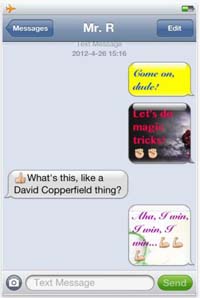 Subscribe to Freebies 4 Mom for more free iTunes Apps
Subscribe to Freebies 4 Mom for more free iTunes Apps
![]()






Where is the clip board
How do you use this cause I can’t send it
I am sorry but I don’t know
I’ve downloaded this app but can’t figure out how to get to all the extra icons? Eg:love hearts, smiley faces, etc
Great question – I see the screenshot example showing them under the “T” tab – but I can’t find them so I wonder if it’s an add-on or something extra you have to buy.
I have an iPhone 4 and I downloaded this App and when I open it all I get is colored pencils. How do I use this app?
It should be intuitive to use so I’m guessing it’s not working on your phone – sorry! Maybe if you delete it and reinstall it might work properly.
I actually downloaded this a few days ago….and then ended up deleting it because I too could not figure out how to use it….but now I am thinking maybe my ITouch is not the right generation. All I get is colored pencils on the screen. Any ideas?
This app only works with iPod Touch 4th generation or later – so I’m guessing yours is older than that? It’s really easy to use this app for me on my iPhone
I downloaded it, now I have to figure out how to use it. LOL Thanks for the heads up.
It’s easy – the hardest part is remembering to go to the app first – compose your message – then when you hit “Send” it will copy it to the clipboard. Go to your Messages app and “Paste” your special color text to send it. Let me know if you have any questions!