We all want to use less ink and paper while printing out are valuable money-saving coupons! So here are my tips on how to save ink and paper:
1. Set Your Printer to “Black Ink Only”
You don’t always know when a coupon print will also trigger a large color and you definitely don’t want to waste your ink printing that ad out! Most stores that accept printable coupons will accept coupons in black ink only because the security measures for printable coupons still work for coupons printed without color ink.
2. Set Your Printer to “Draft Quality Print Mode”
The quality of the coupons you print only needs to be good enough to read the text on the coupon and for the barcode to be scannable.
3. Reuse Paper and Print on Both Sides
This takes some time and attention to do successfully because you need to be able to cut out your coupons from the paper. You don’t always know where on the paper the coupon will print – sometimes the top, sometimes the bottom – sometimes it’s even the whole piece of paper!
4. Request Coupons by Mail
Did you know that for many printable coupons hosted by Coupons, Inc. that they also give you the option to request those same coupons by mail? You can usually print two coupons and when you request those coupons by mail you simply need to fill out the form twice to receive two coupons. You should receive two separate envelopes if you request two coupons.
What do you do to use less ink and paper when printing coupons?
Subscribe to Freebies 4 Mom for more Coupon Tips
![]()

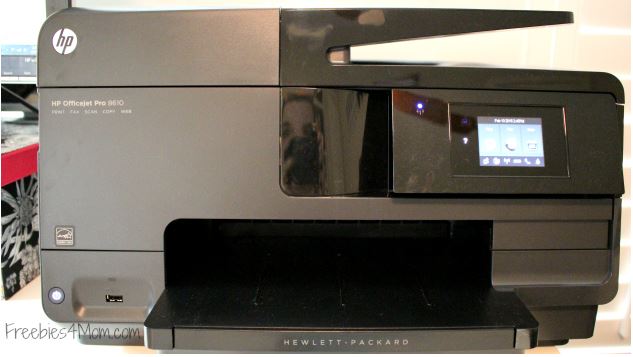
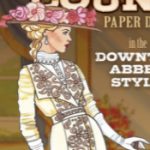

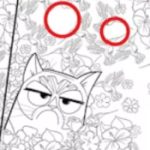

I bought a brother MFC printer and bought large bottle of ink, with refillable cartidges. I got needles from pharmacy and refill myself.
Great tips and I do most of them but I have never heard of Coupons, Inc. Is that coupons.com? If yes, how do you get them to send them to you by mail? I can’t figure it out! Thanks!
Yes – it’s Coupons.com. Usually on the individual coupons (so not the list, but one coupon that the brand advertises) there is a link to “Request coupon by mail” and a form to fill out. It’s not available for every coupon, but it’s good to look for because sometimes it is an option!
Thanks! Where is the link normally located? When I click a coupon, it just clips it and doesn’t give me any options. There is a “more” button that shows up after you clip it but it just says to “see more offers.” What am I missing?
It would be at the bottom on a single coupon page (not a list of coupons).
How do you get to a single coupon page? Sorry! I’ve been using online coupons for years but this situation is totally new to me. All I see is the list and, if I click any individual coupon, it just clips it. :-/
Looked around on site some more and even tried emailing a link to my hubby but no dice. No way I see to have them mailed to me. In their help section, I did find this:
Can you mail or email me the coupons?
We do not send any of our printable coupons by e-mail or U.S. Mail. To print our coupons you will need a Computer, Internet connection, and good quality Printer with ink and paper.
If you do not have a computer or a printer, check with specific brand manufacturers to see if offline offers are available in lieu of a print-at-home coupon.
Thoughts? Thanks so much for your patience and continued help/time!
Hi! Just following up on this to see if you were able to help me understand more fully after reading my other two comments to you. Thanks!
Sorry, but I can’t find the website that listed individual Bricks coupons (it actually might not exist anymore).
Thanks so much! That was my fear! Also, very sorry it took me a month to respond. For some reason, I was not notified by email of your reply like I normally am!