This post is old, go here for today’s Jingit list: https://freebies4mom.com/category/money/jingit/

Saturday you can make $1.20 from Jingit by watching short ads on your computer – and remember to watch the S’Mores ad every 2 hours to earn even more. This week I’ve earned $12.55 by watching ads on my computer and I’m headed to Walmart to try to earn more with Jingit Check-In (you scan products in-store) to get closer to my $15.00 weekly earn limit. I have these tips when viewing these ads from a Desktop or Laptop Computer: turn off your pop-up blocker, use Google Chrome as your browser, have Adobe Flash Player installed, and try clearing your browser cache and cookies. I update my list every morning, so bookmark my Jingit Category:
Jingit Ads for October 27
Click on each link in my list from your computer. Click on Facebook Login for each ad (you can’t stay logged in). After earning from the ad, close that window before clicking on a new ad. These ads are not available on the Jingit App, only from a desktop or laptop computer.
Earn $0.20 from S’Mores (resets every 2 hours)
Earn $0.50 from JELL-O (two ads for $0.25 each, resets daily)
Earn $0.25 from JELL-O 4-Packs (resets daily)
Earn $0.25 from JELL-O Mix-Ins (resets daily)
Earn $0.25 from Snickers Halloween (working for some, but not for everyone)
Other places you might find new ads:
Jingit.com – check daily on your computer, also you might see Music.me ads appear here
Billy on the Street – earn $1.00, working for some and not for others, resets a few times before you reach your limit
Jingit App – use your iTunes or Android mobile app to check for new ads to view and if you’re at Walmart you should “Check-In” and scan the products in the list
Bookmark my Jingit Category for quick access to today’s list of ads plus my tips on using Jingit. If you’re new to Jingit, please read my Make up to $15 a week from Jingit introduction post. This is a money-making opportunity I use myself to help reduce my grocery bill! I paid for $20.89 worth of Groceries with Jingit on September 26 (less than 2 weeks after I first signed-up for Jingit). This post contains affiliate links, please visit my Disclosure Policy.
Subscribe to Freebies 4 Mom and learn how to make Money 4 Mom
![]()




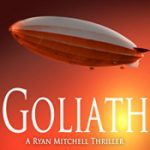
Thank you so much for recommending Jingit! Do you know if you can use the Jingit card on eBay?
Stephanie –
You should be able to use the Jingit Debit Card online at any site that accepts VISA
Yay! Snickers worked for me today and it also let me put in all zeros for my social!!
Would anyone like to sign under me? I will send you an invite, and would be very, very grateful!! Thank you!
If someone could sign up under me I would be so grateful!! Thanks soooo much! :-) I’m trying to increase my earn limit. Thanks in advance!!! https://www.jingit.com/?ref_id=139972&s=e
Thanks! All but the Snickers ad worked for me today! Yippee!!! Just cashed out another $10 for a total for $20 in about 2 weeks!
The last Jello-mix-ins is not working for me today is any one having problems
Be sure you don’t have some type of ad blocker or pop-up blocker on your computer.
I’m still fairly new to Jingit, but I’m a little confused. Every day this week you’ve indicated that there should be 4 opportunities to earn from Jello, but it seems like the 2 $0.25 ads are duplicates of the first (Earn $0.50 from JELL-O (two ads for $0.25 each, resets daily)) because they NEVER play for me. So today I was only able to earn $0.70 instead of $1.20. What am I doing wrong?
Kris –
Even though they are the same ads, they should allow you to earn from both (click on each link in my list). Most of my readers are able to earn from both. Be sure you close the window for the ad after you earn from it. Jingit requires you to login every time you view a new ad. Good luck – I’m sorry it isn’t working for you!
Oops, seems like I figured it out as soon as I posted. Apparently I have an ad-blocker (Adblock Plus) that blocks some, but not all of the Jingit ads.
I’m glad you figured it out – thanks for sharing your tip!