 Visit Ruffles on Facebook to ask for a free bag of Ruffles (a coupon by mail for 99 cents off a 99 cent bag) when you click the red “Get Bagged” button under the “Get Bagged” tab. You will need to grant permission to “Ruffles – Get Bagged” application (remove it later with instructions below). Thanks goes to Coupon Pro for emailing me about this new sample offer! You should receive your coupon by mail soon.
Visit Ruffles on Facebook to ask for a free bag of Ruffles (a coupon by mail for 99 cents off a 99 cent bag) when you click the red “Get Bagged” button under the “Get Bagged” tab. You will need to grant permission to “Ruffles – Get Bagged” application (remove it later with instructions below). Thanks goes to Coupon Pro for emailing me about this new sample offer! You should receive your coupon by mail soon.
How to Delete an Application on Facebook Want to delete an application that you had to allow in order to get your freebie? It’s easy, just go to “Account” at the top right of your Facebook page then click on “Privacy Settings”. Look at the bottom left for “Edit your settings’ under Applications and Websites. You can then view all applications you’ve allowed and delete any that you wish by clicking on the “x” on the far right for each application listed.
Interact with 100,936 fellow freebie lovers and “like” Freebies 4 Mom on Facebook.
Get Freebies via Facebook with help from Freebies 4 Mom
![]()

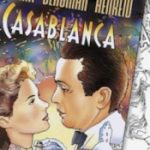
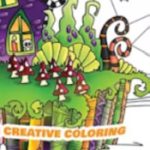


I refreshed and after a minute it worked.
Love Freebies! Awsome.
Anyone having trouble with this one. I get to the “Get Bagged” and it just keeps loading, I guess, saying “working” but I never get to a confirmation. I’ll keep trying though…love me some Ruffles!
Wh00t! — Love free stuffs like this!
Woohoo