 Go to Facebook to get your free one-night movie rental for Monday, June 21 at your local Redbox, your unique code can only be used on Monday. You need to “Like” Redbox on Facebook and look under the “Fan Freebie” tab to get your unique code (write it down). Allow “Fan Freebie” to access your profile, it’s easy to delete any applications you allow after you get your freebie (see below).
Go to Facebook to get your free one-night movie rental for Monday, June 21 at your local Redbox, your unique code can only be used on Monday. You need to “Like” Redbox on Facebook and look under the “Fan Freebie” tab to get your unique code (write it down). Allow “Fan Freebie” to access your profile, it’s easy to delete any applications you allow after you get your freebie (see below).
You need to make sure you return your one-night movie rental before it’s due to avoid an additional night’s rental fee of $1.00. And Amy at MomAdvice says you can use each shareable promo code (see below) more than once if you use it with a different credit card. Check to find your closest Redbox location, there are over 17,000. These codes can only be used “at-the-Redbox” kiosk and can not be used online to reserve the movie you want.
Shareable codes that are probably still valid:
DVDATWAG (works only at Walgreens locations)
DVDKROG (works only at Kroger locations)
DVDONME
BREAKROOM
Sign-Up for Redbox Email, Get a Free Movie Rental
When you first sign-up to get the Redbox emails they will send you a code for a free movie rental. After you create your Redbox account you can subscribe to Text Messages and get a unique code for a free movie rental the first Monday of each month sent to you via text message. They also may send out codes to their subscribers once in a great while, so it’s worth subscribing!
How to Delete an Application on Facebook Want to delete an application that you had to allow in order to get your freebie? It’s easy, just go to “Account” at the top right of your Facebook page then click on “Application Settings”. You can then view all applications you’ve allowed and delete any that you wish by clicking on the “x” on the far right for each application listed.
Interact with 68,417 fellow freebie lovers and “like” Freebies 4 Mom on Facebook. You can also become my friend on Facebook, my readers are my best source of information and I love to interact with you!
![]()




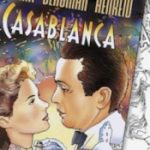
Leave a Reply