| Make a free ecard – it’s easy! |
Try Hallmark’s Smilebox to create a FREE photo card to e-mail. Whether you have 1 photo or 50+ photos, you can use this free service to share your photos with friends and family. I was thrilled to discover this, because I am a big fan of Hallmark’s e-cards, but thought you could only add photos if you paid for the premium cards. Be sure to select “Basic Design” and your Smilebox creation will be “free with ads, cannot be printed”. An ad will display while the card loads, and then there will be a column of Google Ads on the right-hand side while your card is displayed. Click “Play” on my card above to see what a “Basic Design” card will look like.
I love the idea of using this to create a “Year in Review” digital scrapbook to share with family and friends because you can use 50+ photos and write a caption for each one (see example below and imagine your photos and
Freebies to Download found at Freebies 4 Mom
Subscribe to Freebies 4 Mom for daily updates
![]()

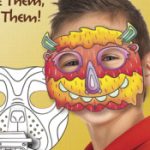

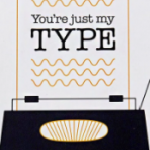

Thanks for the comments Lorelei and Jennifer! I stumbled across Smilebox while on the Hallmark website, and wish I would have discovered it sooner!
Oooh,I never heard about smilebox but I am definately going to start making my scrapbook!! Thanks for the great tip!!
cute card!I also have been saving Smilebox layouts to “borrow” for my scrapbooking projects. Sometimes you just need that extra push to get a really good layout. And these are really cute to inspire you!