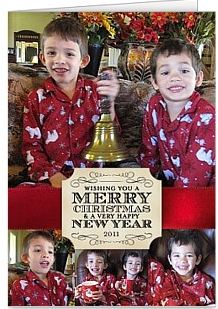 Sorry, this photo deal has ended, but find more photo deals on Freebies 4 Mom. Do you own a blog or a website? This promotion returns from last year: get a free $10 Shutterfly gift certificate just for sharing any of your Shutterfly photo card projects on your blog or website. I posted my Vintage Ribbon Christmas card. Here are the instructions, luckily Shanna walked me through the process last year because it was not easy to find this promotion!
Sorry, this photo deal has ended, but find more photo deals on Freebies 4 Mom. Do you own a blog or a website? This promotion returns from last year: get a free $10 Shutterfly gift certificate just for sharing any of your Shutterfly photo card projects on your blog or website. I posted my Vintage Ribbon Christmas card. Here are the instructions, luckily Shanna walked me through the process last year because it was not easy to find this promotion!
1. Signin to Shutterfly
2. Click on “My Shutterfly” in the top menu
3. Click on “View all projects” under “My Projects”
4. Select a photo card project by clicking on the circle above the project title that you want to share (don’t click on the project itself, this promotion appears to only be tied to photo card projects)
5. Click on “Share Project” in the righthand menu
6. Type in “Title” and “Description” for your project (does not get included if you just embed the widget code)
7. Go to the “Next” step
8. Now you’ll see all the details of this promo, including the email address to send your blog post link to in order to get your $10 gift certificate.
9. Pick your embed method: Blogger or Widget Code (I got the widget code to use on my WordPress blog)
10. Don’t forget to email Shutterfly after you post your project! You’ll receive an auto-reply immediately and should receive your $10 code within 10 days.
The $10 codes expire on January 31, 2012. Thanks goes again to Shanna for this freebie last year, it’s good to see they are doing it again (although last year it was $25).
Subscribe to Freebies 4 Mom and get the hottest photo deals
![]()

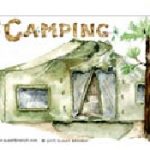


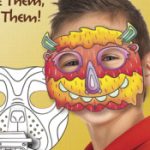
How long does it take to get the certificate?
Did anyone get a code from shutterfly after posting? I never did!
Ok, weird conincidence – I got the code in my email just *seconds* after I typed in the comment above – freaky!!
Thank you! I have been wanting to order another photobook from Shutterfly for a Christmas gift, but didn’t want to pay full price!
Thanks so much for this! I hate paying full price at Shutterfly,when there are always discounts out there. It is just hard to find them sometimes!!
awesome!! Thanks for sharing this! I did this last year and used the credit towards Christmas cards…. I’m repeating the same effort again this year, only with an updated card!
I am having trouble finding the “View All Projects” link. Did anyone else find it?
After you Sign In look for “My Projects” then there will be a link in that section that says “View All Projects”
Thank you! I finally figured it out. I didn’t have any projects so the link wasn’t visible.
Thank you for your response. =)
Your card is adorable:)