And all the thanks goes to TopazTook for taking the time to enlighten me on how I could change my settings to accept comments from more than just those with a Google/Blogger ID. Now I am accepting comments from “OpenID” users which means just about everyone with a website or AOL account!
If you have never left a comment on one of my posts – here’s your chance to test it out! Here are the different ways you can leave a comment using OpenID:
OpenID – type in your website URL
LiveJournal – log in to your account
WordPress – log in to your account
TypePad – log in to your account
AIM – log in to AOL Instant Messenger account
If you don’t have a website or blog and don’t use AOL, you can always create a Google account. It’s really easy and all you need is to create a username and enter your email address (any email address, doesn’t have to be related to Google). Please let me know if you have any questions or comments! Happy commenting!
![]()



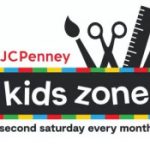
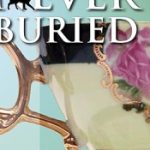
I saw these called Garbage ties as well. They look awesome.
Oh, Sheila – sorry it took me so long to make this change. It was such an obvious thing once I focused on it. Comment away!
Thanks! Glad I can finally leave you a word or two!
You’re welcome, TopazTook. Thanks for showing me how to make this change!
Thanks for the link, but more importantly, thanks for adjusting the comment settings!