How do you search Freebies 4 Mom to find previously posted freebies? I’ve highlighted two ways to do a search on my blog. Of course you can also always email me and tell me what you are looking for and I’ll help you out!
Google Search Box
Look for the black Google Search Box on the right-hand side of the page. Type in your keyword and then select to search only in “freebies4mom.com”. Click on the “Search” button and you should get the results popping up for you.
Archives
Just below the Google Search Box are the Archives. The Archives are organized by week, with the most recent week at the top of the list. You can expand the list by clicking on the black arrow to the left of each week’s label. You will then be able to see the titles of every post that was published during that week. Just click on a post title and you can read that post.
Help Me Keep Current!
I try to keep my blog updated by showing which freebies are no longer available, but with almost 300 posts it is hard to keep up. If you ever find a freebie on my blog that is no longer available, I would appreciate a quick email to alert me. When a freebie is no longer available I indicate this by changing the text to gray italics.
Thanks for reading and thanks for your help in finding new freebies and keeping my blog updated!
![]()


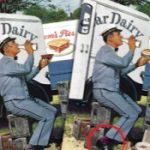


Leave a Reply