It’s not just about winning points called SB that add up to free gift cards (although that part is pretty awesome)! I use the Swagbucks Search Engine every day because I get the best results. With the new Yahoo! powered search features I’m getting the links, images, videos, maps, local search results, reviews and shopping I’m searching for even faster than before. I like that the new search format is more compact than before – that means I can visually scan more search results without ever scrolling down.
If you’re new to Swagbucks, look at the bottom of my post where I show you how to start your Swagbucks account with 70 SB.
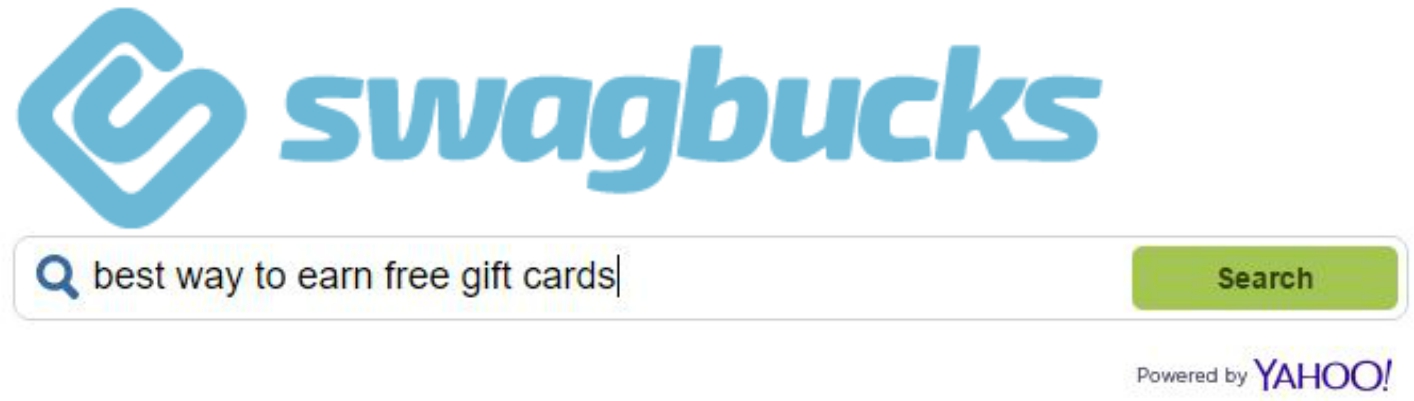 I’ve added the search.swagbucks.com to my browser’s toolbar so I can get to it quickly. Here are the instructions to add it to your toolbar:
I’ve added the search.swagbucks.com to my browser’s toolbar so I can get to it quickly. Here are the instructions to add it to your toolbar:
Chrome:
- Go to the Customize & settings menu on the top right of the browser (3 horizontal lines).
- Click on Settings menu item. The 4th option should be Search.
- Click on Manage search engines.
- Under the Other Search Engines area & scroll down to Swagbucks (alphabetical order).
- Click on Make Default (when you hover over Swagbucks.com on the list) and then click Done to close the window.
Firefox:
- Download our browser extension (http://www.swagbucks.com/extension) then click on the Swagbucks icon on the top right.
- Click on the Magnifying glass icon on the left hand side.
- Click on Change default search engine.
New to Swagbucks? Start with 70 SB!
- Click on the blue “Join Today” link at the bottom of the login box
Click on “I have a sign up code” and enter Freebies70 (case-sensitive
- Fill out your email address and password (or sign-up with Facebook)
- You’ll have 70 points (called SB) waiting for you, and the opportunity to earn even more right off the bat!
Have a problem getting your bonus? Enter the code again (it’s case-sensitive). Need help? Scroll down and look for the “Contact Us” under “Support”.
I want to help you earn your free gift cards faster by sharing my tips and special news about Swagbucks. Find all of my Swagbucks posts under “Freebies” in the top pink menu bar. This post contains affiliate links, for more information visit my Disclosure Policy.
![]()


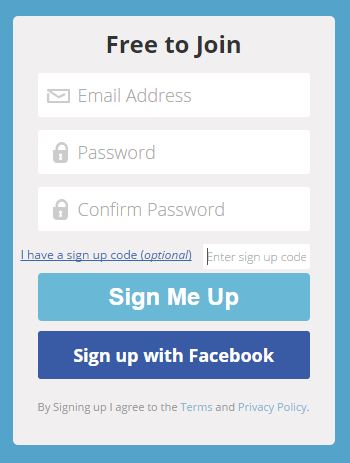

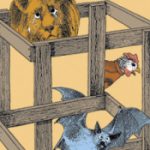
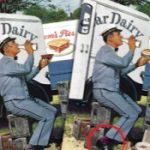

Leave a Reply