 Do you own a blog or a website? Well thanks to a hot tip from Shanna I found out how you can get a free $25 Shutterfly gift certificate just for sharing any of your Shutterfly photo card projects on your blog or website. I just posted a “Thank You” card that my blogging friend Deal Wise Mommy made for me. Here are the instructions, luckily Shanna walked me through the process because it was not easy to find this promotion!
Do you own a blog or a website? Well thanks to a hot tip from Shanna I found out how you can get a free $25 Shutterfly gift certificate just for sharing any of your Shutterfly photo card projects on your blog or website. I just posted a “Thank You” card that my blogging friend Deal Wise Mommy made for me. Here are the instructions, luckily Shanna walked me through the process because it was not easy to find this promotion!
1. Login to Shutterfly
2. Click on “My Shutterfly” in the top menu
3. Click on “View all projects” under “My Projects”
4. Select a photo card project by clicking on the circle above the project title that you want to share (don’t click on the project itself, this promotion appears to only be tied to photo card projects)
5. Click on “Share Project” in the righthand menu
6. Type in “Title” and “Description” for your project (does not get included if you just embed the widget code)
7. Go to the “Next” step
8. Now you’ll see all the details of this promo, including the email address to send your blog post link to in order to get your $25 gift certificate.
9. Pick your embed method: Blogger or Widget Code (I got the widget code to use on my WordPress blog)
10. Don’t forget to email Shutterfly after you post your project!
This offer ends on January 31 and your $25 gift certificate will expire on February 15. Thanks goes again to Shanna for this freebie!
Find the hottest Photo deals at Freebies 4 Mom
![]()

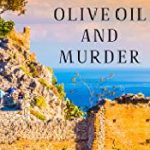



Thanks so much!! Linked to you in my post! :D
http://cait-theblessedlife.blogspot.com/2011/01/25-to-shutterfly-for-free.html
Whats the trick to embed code on wordpres, do I insert it in the text of the post or where? It is just showing up as jibberish and there is no link. thanks for your help
Try inserting HTML code into a post. I don’t think it requires any special Plugin. Email me if you still need help and I can send you my HTML as an example.
Oh and after I submitted it they sent this email.
“We will review all entries and send discount codes to qualified entrants within 10 business days.
To qualify for the discount code, projects must be posted to a website or blog owned or managed by the participant.
Please note that sharing to social networks such as Facebook does not meet the promotion requirements.”
For those who can’t find the addy. It has to be a photo-card (I tried a book and it wouldn’t work).
does anyone know how long it takes to get the 25.00 gift card?
Seems like it took a few weeks to get mine.
Has anyone received their code? It has been over a week for me and I have not received it. I hope this wasn’t just some free advertising for them!
I just received my code, it did take over a week to get it so be patient!
I just blogged my Shutterfly Christmas card project and linked to your blog for the step-by-step directions! Thanks for sharing this great deal!
thanks it worked for me
I did this and got the confirmation email, waiting for the code!! I hope I get it soon, some of my order is Christmas stuff!
Thanks for the tip!
<3
Tonya, here’s the info on the 50 free cards:
http://blog.shutterfly.com/5358/holiday2010-blog-submission-form/
Thank you so much for this! I linked back to your site :D
http://mycrazylife2010.blogspot.com/2010/12/sample-christmas-card-2009.html
Merry Christmas!
ok, i can’t figure this one out. I get to the the blog user name and password and can’t figure it out. it is not my email and password to login to bloger or web address any ideas?
I posted mine today!
It says that it will take up to 10 days for them to email your code.
It worked for me & I am waiting for the $25 code. I just submitted it today.
Also, I read on a different blog that bloggers can get a code for 50 FREE cards. I am trying to find out what the code is. If anyone else knows it please post it here or e-mail me with it. I’m on Facebook too.
ebaymama85204@yahoo.com
AZ Money Savin’ Mama on Facebook
I need some help, please. Everything was going along smoothly but I am only semi-Wordpress literate (my husband is a techie so he wanted WordPress) and I can’t figure out how to embed the card. AHH!
What’s the email address they say to mail it to? I had it pulled up on the screen last night and my computer shut down. I can’t find the address and I’ve already posted to my blog? Anyone?
How long did it take everyone to get their code? I’m wondering if I should just order my projects and pay for them, or if it’s worth it to wait a couple of more days for the code, so they’re free! I did this promo on Friday the 26th, but haven’t heard anything back yet. I know I’m being a little impatient, but if it looks like the code might come this week, I’ll wait. IF it’s going to be two weeks, I won’t, ya know?
Thanks worked for me, but I never got a confirmation email, how long does it take to get the $25 credit?
Heather,
I did it on Thanksgiving and I received my code today!
Ann, FB doesn’t count. It talks about that on the promotion page. You can post it there, but it doesn’t qualify for the promotion.
Does anyone know about how long it takes for them to qualify your post and email the code?
does this work if I have a fan page on facebook?
Wow! what a great deal! Posted my project and waiting for my code! Thanks!
Worked for me – Thank you!
I believe that it only work for photo card…it did for me txs…waiting for them to send me my code…sweet!
Thanks, worked for me!
What a great deal! I have a $20 gift card from them for creating my baby registry at Target…so this will be perfect for Christmas/Birth Announcements this year! Thanks for the step by step!
Thanks!!! I linked to your post: http://murraytwinboys.blogspot.com/2010/11/christmas-card-reject.html
Woot! Worked for me! :D
@ Jade
Thanks so much for the advice! I had tried to post a photobook to my blog, that went through but did not give any mention of a gift certificate. When I tried again with the card, it worked!
I appreciate it! Happy thanksgiving :)
Dang, sorry about the typos… I’m so full of turkey I can’t type very well! Haha!
I had the same problem as the first commenter. I tried to share a photobook I had made, but after I entered title & description, it said “now, post this project to a website below (facebook, myspace, blogger) or get the widget. I posted it to my blog and it just said “your post was successful.” No mention of any blog promo or anything.
Then, I went back and shared one of the cards I made, and after I entered the title & description, it came up with a different screen that DID mention the promo and had the email address. So, I dunno… try creating a card instead of a photobook? Not sure why it makes a different, but it did for me at least. Hope that helps!
Thanks Heather and Deal Wise Mommy – it worked for me! I received a confirmation email saying that I would receive a discount code within 10 business days if I qualified. Yay! This will be a huge help for making my Christmas cards!
It worked for me! Thanks!
This did NOT work for me after step 7. I could enter in the title and description for my project, but it never came up with any info about a $25 certificate.
So I could not do these steps:
8. Now you’ll see all the details of this promo, including the email address to send your blog post link to in order to get your $25 gift certificate.
9. Pick your embed method: Blogger or Widget Code (I got the widget code to use on my WordPress blog)
10. Don’t forget to email Shutterfly after you post your project!
So what did you see on your screen after you typed in the Title and Description and clicked on the orange “Next” button?