 Explore Green Your Home Challenge and get 25+ points for your RecycleBank account by exploring the Bedroom (25 points) that was just unlocked today! After logging in go to “Earn Points” then scroll down until you see the “Green Your Home Challenge” image (same image as in this post) to get started exploring. Basically you just click on the yellow [+] symbols and take polls, answer short questions, learn facts. When you see “Enter the contest and get my 5 points” you need to click on it to collect your points. Keep checking back because each week in April a new room is unlocked for you to explore and collect more points. If you are new to RecycleBank, get free RecycleBank codes from my previous posts.
Explore Green Your Home Challenge and get 25+ points for your RecycleBank account by exploring the Bedroom (25 points) that was just unlocked today! After logging in go to “Earn Points” then scroll down until you see the “Green Your Home Challenge” image (same image as in this post) to get started exploring. Basically you just click on the yellow [+] symbols and take polls, answer short questions, learn facts. When you see “Enter the contest and get my 5 points” you need to click on it to collect your points. Keep checking back because each week in April a new room is unlocked for you to explore and collect more points. If you are new to RecycleBank, get free RecycleBank codes from my previous posts.
Earn high-value coupons with RecycleBank codes at Freebies 4 Mom
Subscribe to Freebies 4 Mom for daily updates
Image credit: RecycleBank
![]()

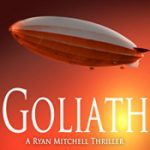
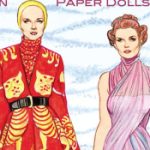
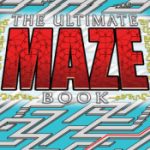

I’ve seen the posts about Recycle Bank before but never signed up for it. My area is pretty behind the times and only started collecting recycling about a year ago. I just did the Green Your Home today, all three rooms and earned 125 points! One of the rooms has a button that takes you to the Partners in Purpose quiz. I tried to take it again following your “more codes” post but I couldn’t. Some that have already taken the quiz may not be able to earn any points under that button. Now I’ll be sure to check back each week to get more points!