Freebies and coupons available through Facebook are increasingly popular ways of promoting products. But they often require that you “allow” an application in order to access the form for the free sample request or coupon. So I want to show you how to remove that access, and why it’s usually safe to grant access in the first place.
Each application is slightly different, but you will see what type of access you are granting before you grant it. Personally I don’t have a problem with granting access to applications from brands and companies I’m familiar with because my Privacy Settings still apply and most applications never access any of my information (see below for an example of this). I’ve found that the applications that actually accessed my basic information were mostly sweepstakes entries on Facebook. I don’t recommend granting access to any and every application because some could be spammy (and there’s a way to report that to Facebook). I like to delete applications on a regular basis (about once a month) so that the access I’ve granted is only temporary.
Here’s my step-by-step guide (look for my yellow highlights):
Step 1: Go to your Facebook Account Page (look at the menu at the top right side)
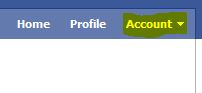 Step 2: Click on Privacy Settings from the pull-down menu
Step 2: Click on Privacy Settings from the pull-down menu

Step 3: Look at the bottom left to click on Edit Your Settings under “Apps and Websites” Step 4: Click on Edit Settings to view all applications you’ve granted access to
Step 4: Click on Edit Settings to view all applications you’ve granted access to
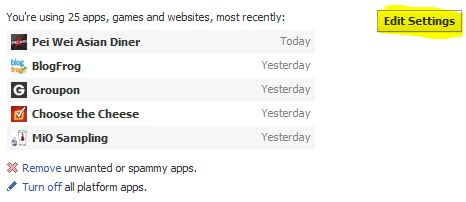 Step 5: Click on an application to see what permissions you’ve granted it, and see when the last data access was (most never access data as highlighted in yellow below)
Step 5: Click on an application to see what permissions you’ve granted it, and see when the last data access was (most never access data as highlighted in yellow below)
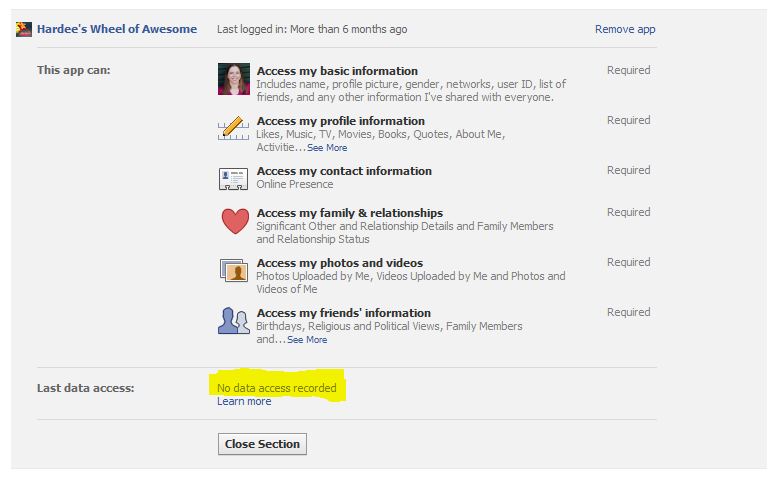 Step 6: Select Remove app to delete it (or just click the “X” in your list of applications)
Step 6: Select Remove app to delete it (or just click the “X” in your list of applications)
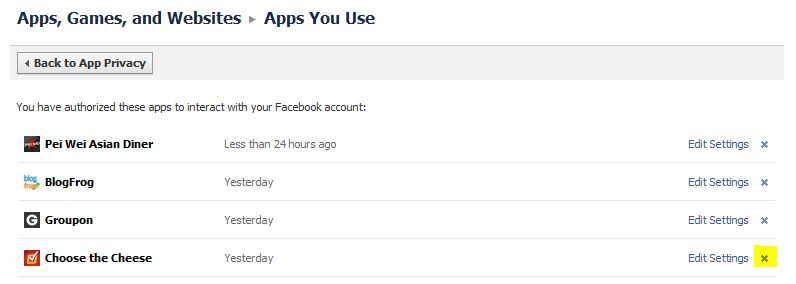 Was this tip useful for you? Please tell me what other types of “Facebook Tips” you’d like to see from me?
Was this tip useful for you? Please tell me what other types of “Facebook Tips” you’d like to see from me?
Get more Facebook Tips from Freebies 4 Mom
![]()






show me how to remove Likes
Great information. I had no idea all those apps were still on my FB account!
thanks a lot heather, just getting started on my blog, and my facebook page. Hope you can give me tips on how to get more likes. thanks
Have you seen my Facebook tips here: https://freebies4mom.com/facebook/
Good information, but the steps need to be updated to keep up with all the changes to Facebook.
Thank you so much for this tip!!!!
test55
thanks for the info. much needed. great work.
thanks! worked great!
This was great. Thanks. :)
super interesting – just getting around to doing this today. I had 176 apps…I use a separate account for sweeps for that purpose…but I still went through and deleted all the ‘post on your wall’ portions, and most had no data access recorded, so I feel pretty good about it! thanks again!
Your FB tips are so helpful and I always use them especially since I am fairly new user on FB! Thanks so much!! And they are easy to understand!!!
I just deleted at least 50 apps. “Which vintage lunch box are you?” LOL
Thank you!!!
This was fantastic! I had almost 400 applications that I had to go through and delete – but at least now I don’t have “junk” cluttering my wall! Now that I’ve done a “clean sweep”, I’ll go in once a week or so to see if there are any more apps that I need to delete. Thanks again, Heather! :)
Thanks! Love your access and info…keep up the great work.
:-)
Thank you so much… Yes, this was VERY Helpful and I also alerted all my friends.
Wow… I am really impressed!!! I soooo wanted to remove those apps, but didn’t know how! Thank you so very much!
Judie
I have a separate FB account only for situations like this. That way I don’t have to keep going in and doing this.
OMG Thank you so much. I had no idea that I had so many apps that I was allowing to access my information. 117, to be exact. Thank you so much for your advice!!
My best FB tip: When you upload a photo and it is upside down or sideways – there are two gray arrow icons on the lower right hand side of the page you uploaded the photo on. Use them to flip your photo the right way.
Thanks! I’ve known how to remove them (& I sometimes remove them right after printing a coupon) But I never knew or paid attention to the Last data access
& I agree about the photo tagging. I have a ‘friend’ who tags everyone in their list so they will be alerted to a new photo & it’s normally a publicity announcement for something 5 states away.
Also, there’s a place to stop your information from being seen through apps your friends use! Under the “Apps you use” is “Info accessible through your friends”. Almost all of it was automatically checked.
Thanks. Wondered if I should remove these. They were piling up!
Thanks!
thanks
So useful! I have at least 2 pages of apps and more than half say they were from more than 6 months ago! Ack!
How do you stop people from tagging your photos? HATE THAT
http://feedproxy.google.com/%7Er/Freebies4Mom/%7E3/yZoNvkLpIxc/I’m not a
fan of that either, I’ll see what I can find and publish a new tip if I
learn something you might find useful.
Don’t know about stopping them, but you can untag yourself.
I don’t believe there is a way to prevent someone from tagging you, but you can set it up so that you get an email or text notification as soon as someone tags you, and you can go onto FB and un-tag yourself.
I was wondering how to do this. THANKS! :)
Michelle @ Thrifty101